Staff Pick Badge
If you have GIMP installed, making one with a transparent background should take under a minute. If you don't have it installed, install it (it's free) and then do the following:
1. Download the image with the white background.
2. Load the image in GIMP.
3. Go to Colors -> Color to Alpha...
4. It should automatically select white as the color to convert, so just hit OK.
5. Export the image as PNG with default settings. Simply change the file extension in the Export To window.
The process is a bit more complicated if there's any white in the image that you want to keep white. You will basically have to select the area to apply the Color to Alpha conversion to (basically select the area containing all the white you need to keep white, then invert selection).
1. Download the image with the white background.
2. Load the image in GIMP.
3. Go to Colors -> Color to Alpha...
4. It should automatically select white as the color to convert, so just hit OK.
5. Export the image as PNG with default settings. Simply change the file extension in the Export To window.
The process is a bit more complicated if there's any white in the image that you want to keep white. You will basically have to select the area to apply the Color to Alpha conversion to (basically select the area containing all the white you need to keep white, then invert selection).